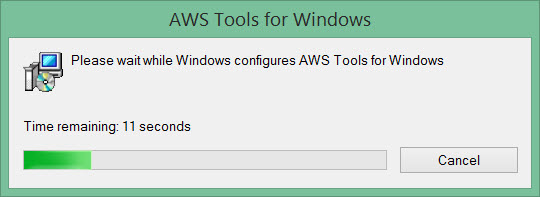PowerShell Script to Install the Amazon Web Services Tools for Windows PowerShell
- Idea 11 Consulting
- December 3, 2014
- Blog
This PowerShell script has been written to streamline the process of downloading and installing the Amazon Web Services Tools for Windows PowerShell to a Windows computer.
The general workflow of the script is:
- Validate the download path exists, and create if necessary
- Download the file from AWS using Invoke-WebRequest
- Run the MSI using code sample from Jonathan Medd here
- Display errors when they occur
Example usage:
PS C:\Scripts> .\InstallAWSPowerShellModule.ps1
You will likely see a UAC prompt before the MSI can proceed with the installation.
The script can be downloaded from Github – InstallAWSPowerShellModule.ps1